
Experiencing Frequent App Crashes on Your Samsung Device? Here's What You Can Do!
If you're facing the frustrating issue of apps crashing on your Samsung device, you're not alone. Whether it's a game, a social media app, or any other application, frequent crashes can be a major annoyance. Here's a step-by-step guide to help you fix this issue, and how Fixtops AI can make the process even smoother.
Step-by-Step Guide to Fix App Crashes
1. Restart Your Device
- Sometimes, a simple restart can resolve many issues. Hold down the power button, select "Restart," and let your device reboot.
2. Clear Cache and Data
- Go to Settings > Apps > Select the app that's crashing > Storage > Clear Cache. If the problem persists, try Clear Data (note that this may reset the app to its default state).
3. Update the App
- Ensure that the app is up to date. Go to the Google Play Store, search for the app, and if an update is available, tap Update.
4. Update Your Device Software
- Keeping your device’s software up to date can prevent many issues. Go to Settings > Software update > Download and install.
5. Reinstall the App
- Uninstall the problematic app and then reinstall it from the Google Play Store.
6. Check for Device Compatibility
- Some apps may not be compatible with your device. Check the app's requirements on the Play Store.
7. Free Up Storage Space
- Low storage can cause apps to crash. Delete unnecessary files and apps to free up space.
8. Factory Reset
- As a last resort, consider a factory reset. Go to Settings > General management > Reset > Factory data reset. Make sure to back up your data before doing this.
How Fixtops AI Can Help
Fixtops AI is an advanced diagnostic tool that can help you troubleshoot and resolve app crashes on your Samsung device more efficiently. Here's how:
- Automated Diagnostics: Fixtops AI can run a thorough diagnostic check on your device to identify the root cause of app crashes.
- Personalized Solutions: Based on the diagnostic results, Fixtops AI provides tailored solutions specific to the issues found on your device.
- Real-Time Assistance: Get real-time troubleshooting steps and guidance directly on your device.
- Preventive Measures: Fixtops AI not only fixes current issues but also suggests preventive measures to avoid future app crashes.
Using Fixtops AI can save you time and effort by providing a streamlined and effective approach to resolving app crashes on your Samsung device. Get started with Fixtops AI today https://fixtops.com and say goodbye to app crashes!
#Samsung #AppCrash #FixtopsAI #TechSupport #MobileTroubleshooting


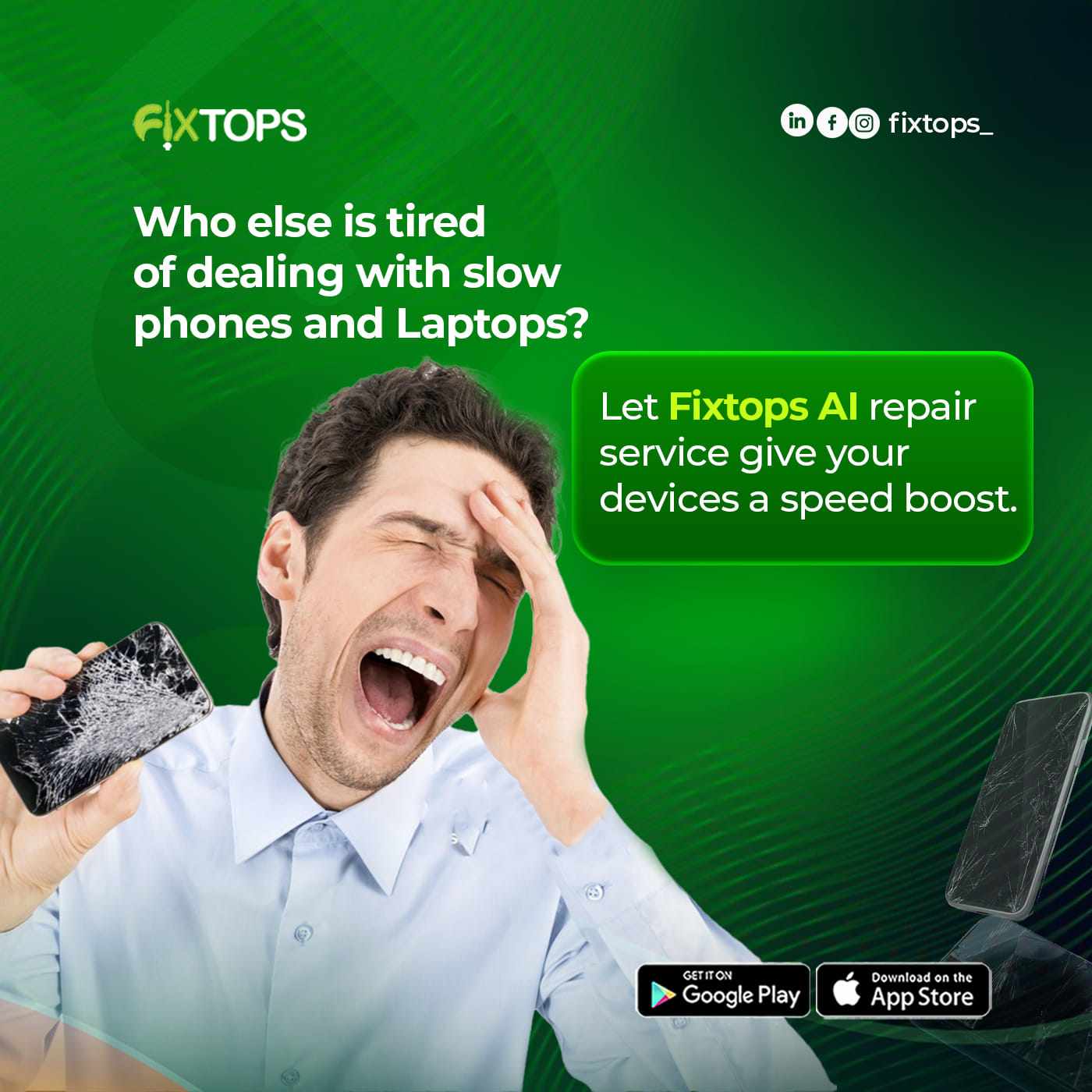
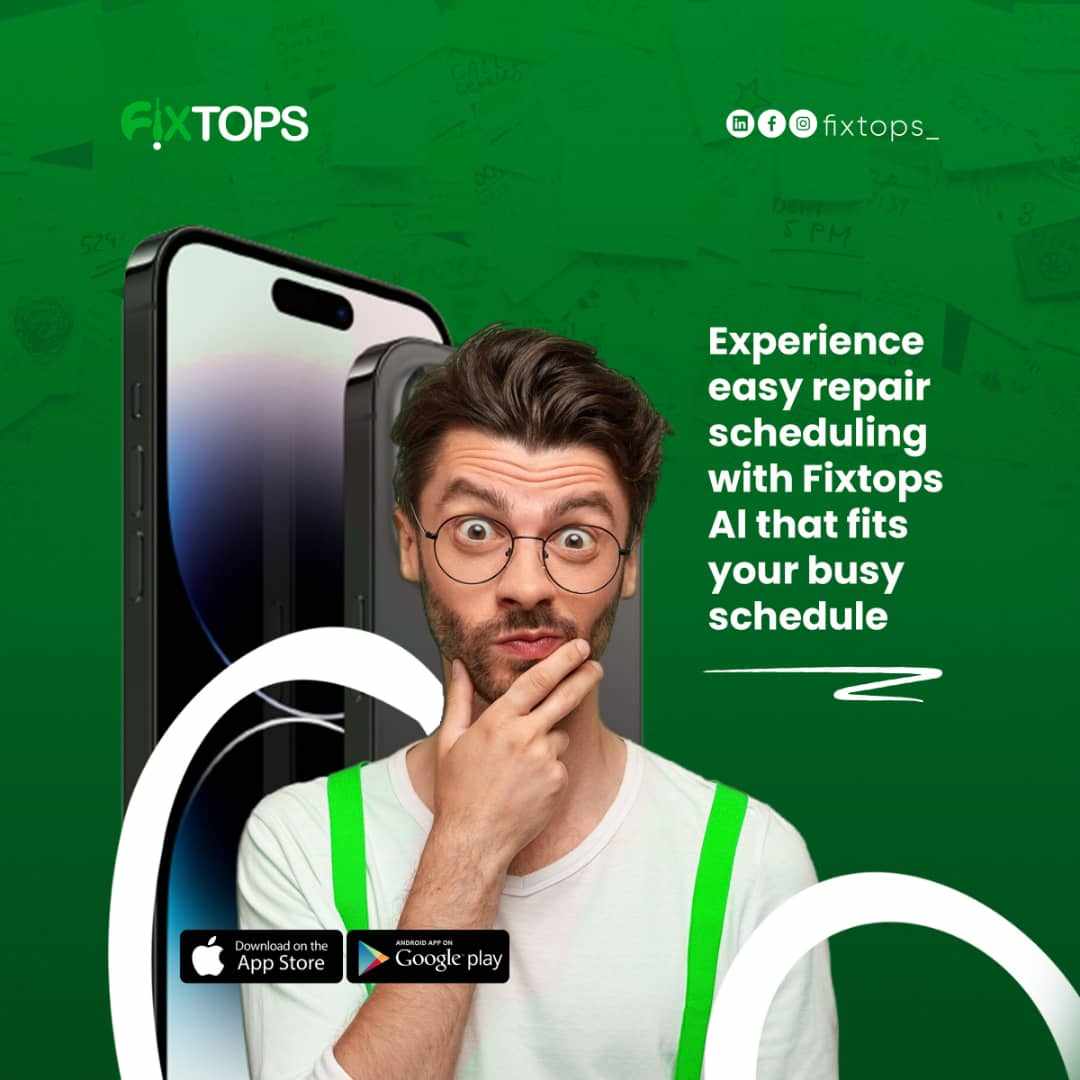
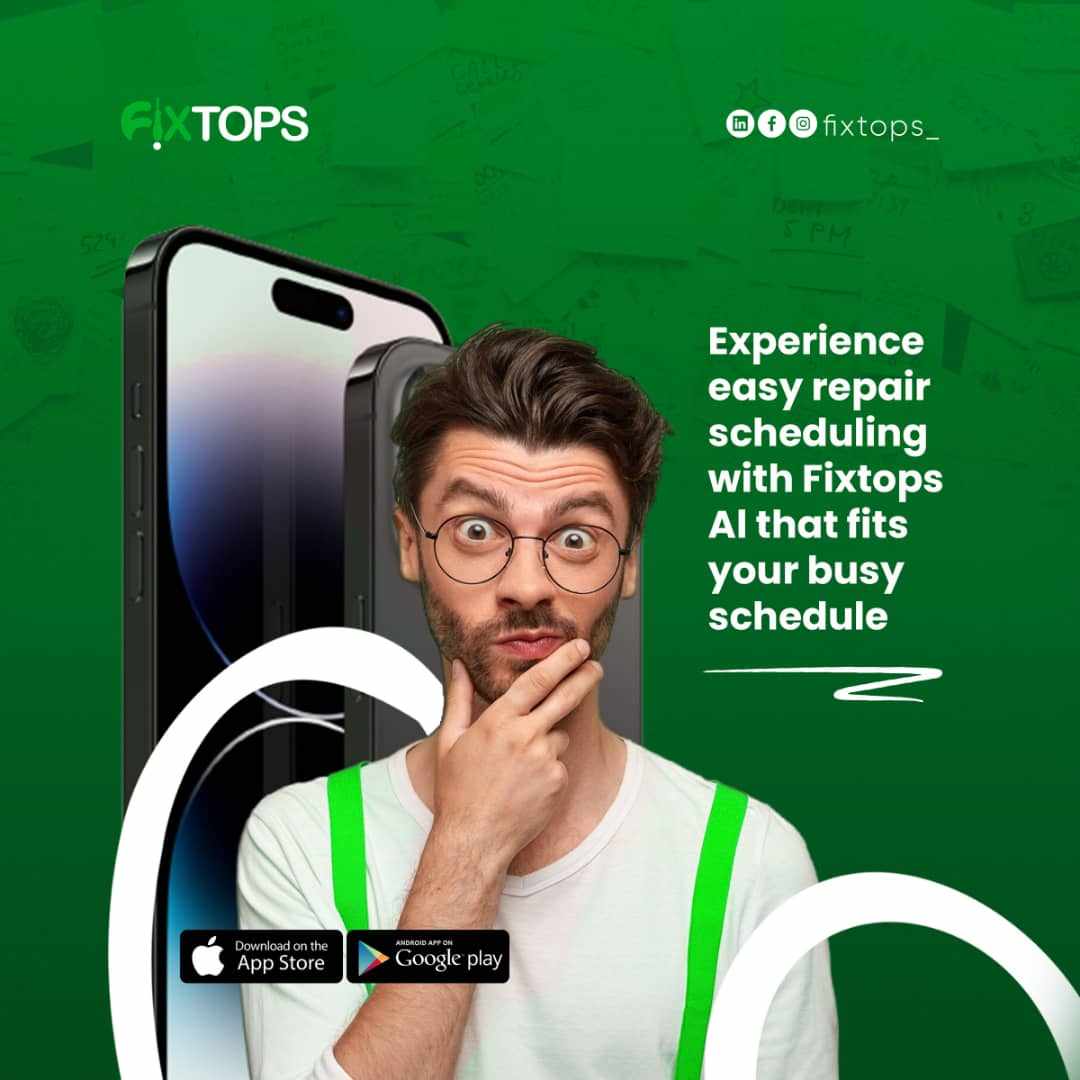
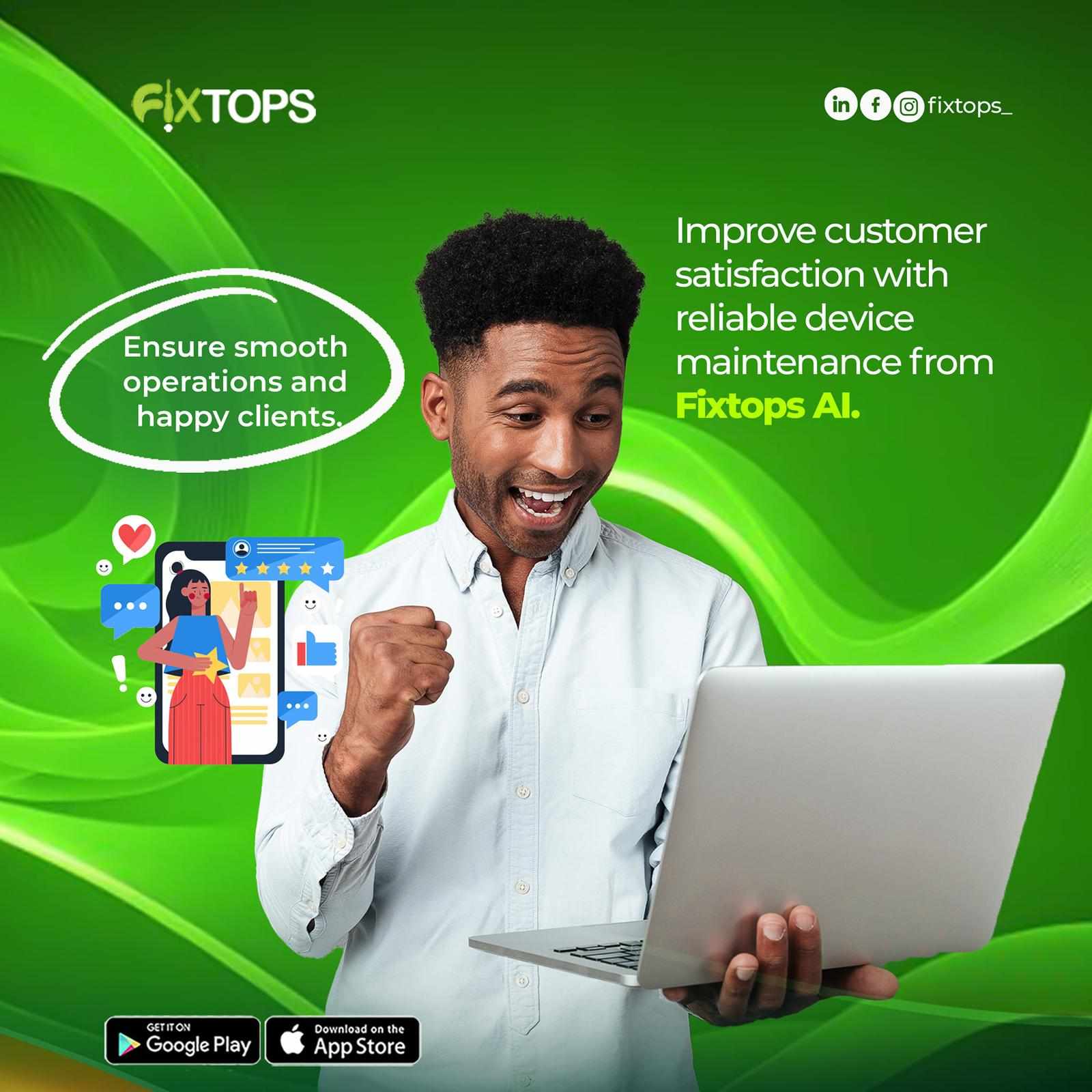

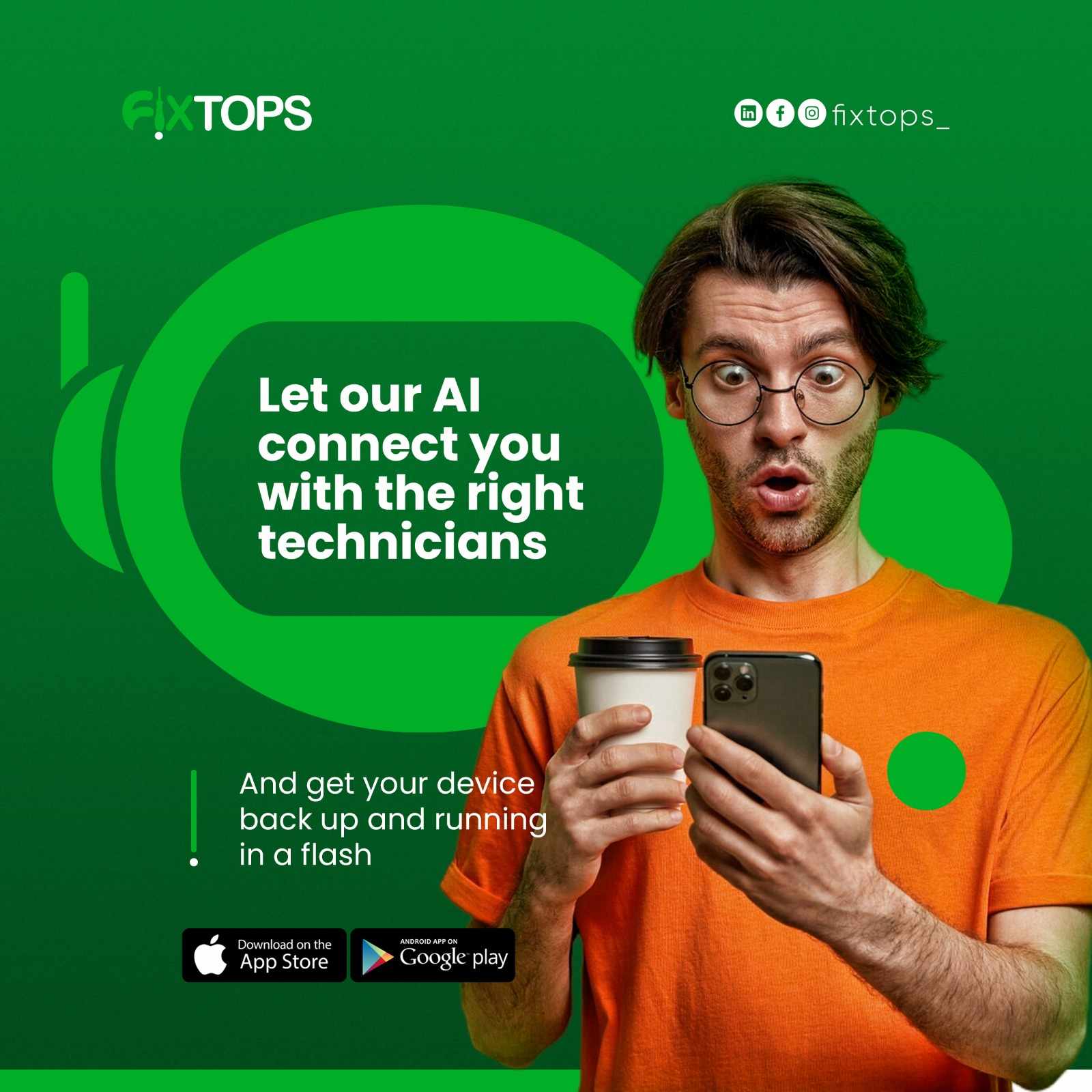

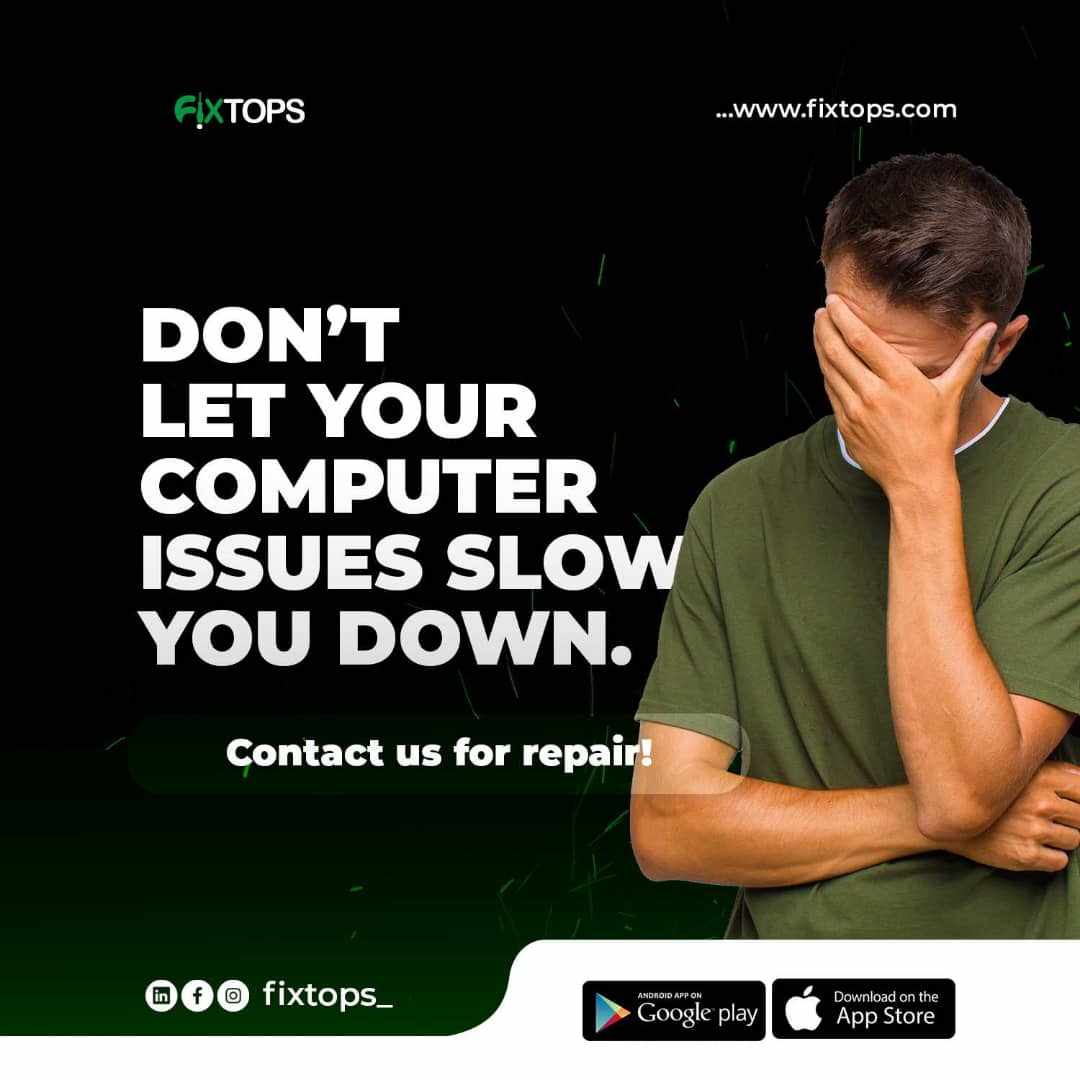







Write a comment ...